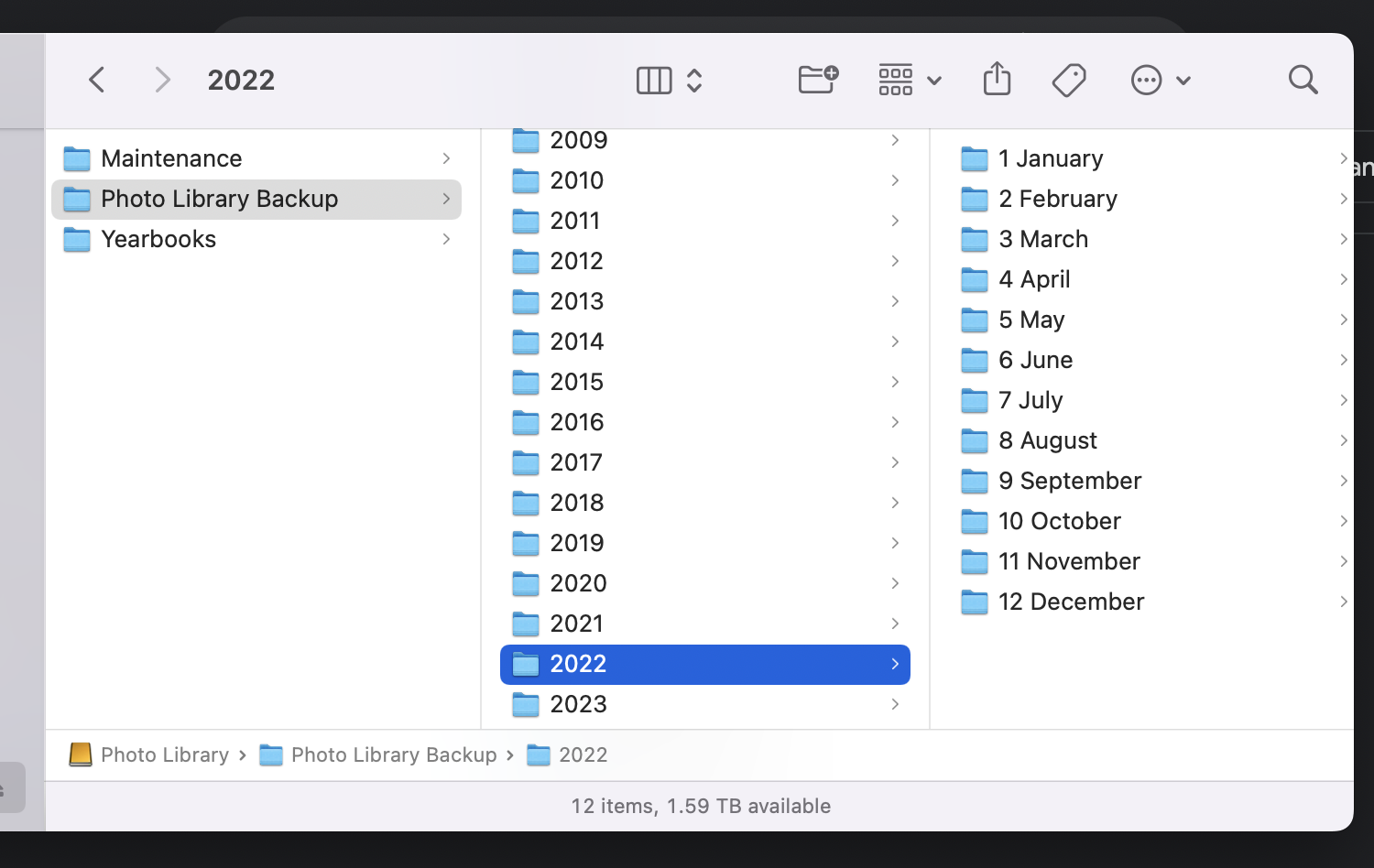Digital Photo Organization
There are so many digital pictures around, plus all the old photo albums; even deciding where to start is overwhelming.
Three Cedar Digital is here to help you make sense of your photo scatter, so you can find the picture you need when you need it and feel confident that your precious memories are preserved in the event of a computer crash or natural disaster.
What to Expect
Digital Photo Organizing and Backup is the process of gathering all of your digital photos together, from that old hard drive you think might be in the closet to the stack of CD-ROMs you’ve been meaning to get to. Once your photos are gathered together, duplicate photos are removed, photos are sorted into folders, and then the pictures are backed up into the cloud service of your choice.
Booking Process
When you click the Book Now button for Digital Photo Organization and Backup, you are taken to my calendar where you can sign up for a one-hour long kick-off session which will take place over the phone and via screen share. A $500 initial payment is required at the time of booking. After choosing a time you will then receive a confirmation email with a link to a client information form and the client agreement, as well as instructions on how to download the screen sharing software that will be used to complete the organizing. The information form asks questions about what types of phone and computer you use, if you have a preferred cloud service already, and where your photos are currently saved. If you want to be really on top of the game you can purchase an external hard drive prior to your kick-off session, but if you don’t have one yet I will walk you through the purchase process during the call. An external hard drive is required for the project and is not included in the price.
The remaining balance for the project is due prior to the kick-off session and is based on the number of photo sources you have. Sources are the locations where your photos are currently saved. They include your current phone and computer, as well as any cloud services you have used over the years, old hard drives you have around, additional computers, old phones…things like that. Physical sources like CD-ROMs and camera memory cards are not counted in your “source count”. Your invoice for your balance will be based off the information provided in the information form.
Kick-off Call
During the kick-off call we will talk about where your photos are currently saved and make a plan for getting them all into one location. We will make sure you have an external hard drive that will work for the project (ordering one if you haven’t already), get it set up if it’s already arrived, and talk through the cloud service options. Each cloud service has pros and cons so we will talk through that and decide which one will be the best option for you. We will also get the screen share software that is used for the organizing process set up, as well as a couple of other programs that are used during the process.
Screen Share
The screen sharing software is so neat. This is how Digital Photo Organization can be accomplished remotely! Using this software, I will be able use your computer to complete the Digital Photo Organizing process. I will text you when it is time to open the program. The screen sharing only works when the program is open and running. When I am working on your project, you can open the program and then leave it running while you go about your day. When you need to use your computer, then use it. You can close the program at any time and the screen sharing will end. I will work on the organizing around your schedule.
Centralize
After the kick-off session, we begin the process of compiling all of your digital photos into one central location—your new external hard drive. Using the screen sharing software, I will download your photos from their various locations onto the hard drive. If you have any CD-ROMs or camera memory cards I will show you how to transfer the photos and then ask you to transfer the rest. Or, if you prefer, you can send them all to me and I will transfer them onto a USB drive for you for $5/disk. During this portion of the project I will text you periodically to ask you to plug in a hard drive or phone so I can access the images on it.
Organize
Once ALL of your photos are on the external hard drive, I take it from there! I analyze them for duplicates. Then I sort everything into simple folders and back up a copy to the cloud service we chose at the beginning of the process. Once the Digital Photo Organization is complete, you will have an external hard drive with ALL of your digital photos in one folder, organized into year and month folders, AND a copy of ALL of your digital photos in the cloud. We will then do a final wrap-up call, when I will show you how it all works and how to maintain your new organization going forward!
Timing
The process generally takes about 3-4 weeks, but it can vary pretty dramatically by size of project, Internet connection speed, and how quickly you are able to complete any “homework” assigned to you. We will be in touch via text message with updates and questions throughout the project, so you will always have a pretty good idea of what is going on.
Pricing:
Standard: $1000 (up to five sources)
Lite: $750 (phone + computer)
Oversized: $1750 (six or more sources)