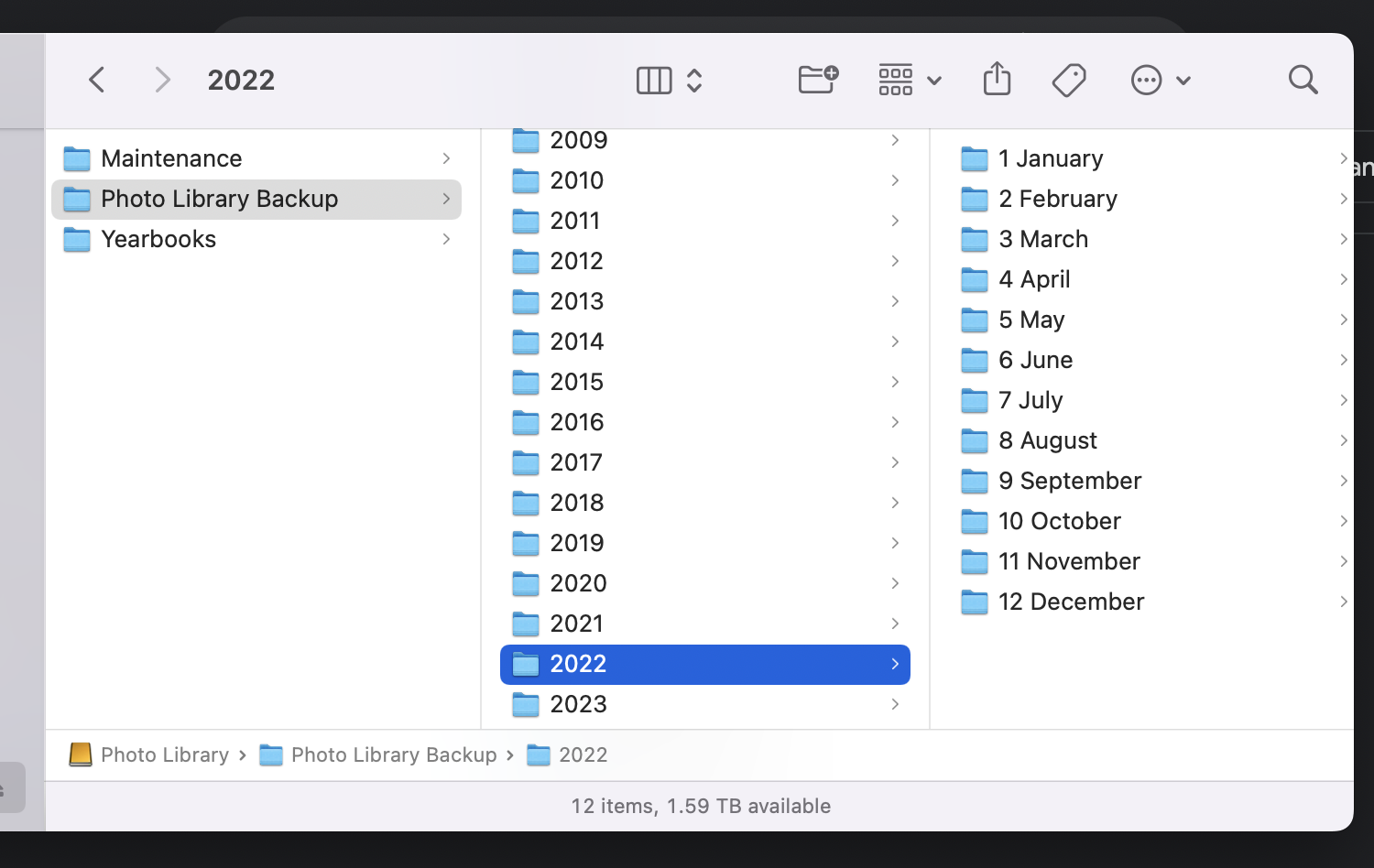Frequently Asked Questions
Wait, Digital Photo Organizing? Is that a real thing?
Yes it is! So many people have their digital photos scattered in all kind of locations and barely even know where they all are, let alone ever get a chance to look at them. Not only are these pictures not being enjoyed, they are vulnerable to loss as CDs and hard drives degrade and cloud services change their terms and agreements. Let me help you feel confident in the safety of your photos and make it easier for you to find and enjoy the pictures that you want to see!
I have a bunch of old photo albums around. Should I tackle my print pictures or my digital pictures first?
There is no wrong way to do this! Unless your print pictures are in danger of being lost or destroyed, in general your digital pictures are actually more vulnerable to loss or accidental deletion. Usually I recommend starting with your digital photos. Once you have them organized, I can scan your print pictures and help you incorporate them into your freshly organized digital library. But if you’d rather start with your print pictures, we can work on getting those scanned and sorted into folders and then bring the organization forward into your digital photos!
What does an organized photo library look like?
I’m so glad you asked! I gather your digital photos from all of your sources into a single library, removing any duplicates along the way. After that I will sort your photos into year and month folders, making it easy to find the photo you want when you want it. Then I back up the whole thing into the cloud service of your choice!
My photos are such a mess and I’m sure there are embarrassing ones in there! Do I need to go through it before I give you access?
Not at all! We all have embarrassing pictures around and this is a judgement-free zone. That being said, if it makes you feel better, I am usually just working with the photo files so there’s a good chance I won’t even see your embarrassing pictures.
I see that the price is based on number of sources. What’s a source?
Examples of photo sources are phone(s), iCloud, Google Photos, Dropbox, external hard drives, old computers, etc. I don’t count physical sources like CDs as a source. In our initial call I will show you how to copy those into our new digital library and assign that as homework. Or, if you don’t want to do that, you can send them to me! I charge $5/disk.
How long will it take?
Most sessions are completed in 3-4 weeks, but a lot of that depends on your Internet speed, how quickly you complete any tasks assigned to you, and how responsive you are.
Wait, you keep mentioning homework. How much work am I going to have to do?
Not much at all! Homework tasks can include things like purchasing an external hard drive, connecting it to your computer, opening the screen share program, logging in to a cloud service…things like that. If you have old CDs or DVDs around that you want to include, you’ll need to copy those over yourself (I will show you how during a screen share!) or send them to me to do for you. I charge $5/disk.
My phone is backed up to iCloud, so I don’t really need this, right?
Oh boy, iCloud is great, right? I love it too! The thing about iCloud is that it is not really a backup. It is a sync, which means it is ONE copy of your picture. If you delete that picture from your phone, it deletes from iCloud. If your toddler deletes 70 pictures from your iPad, they delete from iCloud. And once it’s deleted from iCloud, it’s gone. But don’t worry! I can help you get another copy (or two, ideally) of your photos so that if something happens to your iCloud photos, you still have a copy!